ویرایش درون خطی
در پروژه این امکان را ایجاد خواهیم کرد که بتوان فیلد Comment را به صورت درون خطی (Inline Editing) ویرایش کرد. در اصل، قبلا این امکان فعال شده است! چون ما گزینه IsReadOnly را در هنگام تعریف ستون Comment فعال نکردیم (به صورت un-checked است). حالا تصمیم داریم که Comment های به روز شده را در دیتابیس ذخیره کنیم.
در ضمن، کاری می کنیم که GetRIAComments در Web Service فقط 25 کاراکتر اول فیلد Comment را نشان دهد. این کار موجب می شود که برنامه سریعتر اجرا شود چون داده های کمتری برای نمایش فراخوانی خواهند شد. وقتی کاربر Comment ی را ویرایش می کند، موجب فراخوانی متد Web Service شده و کل Comment را بر میگرداند و آنرا برای ویرایش در اختیار کاربر قرار می دهد.
همچنین برای اطمینان از این که فقط رکوردی را که از آخرین زمان بازیابی آن تغییری نداشته است، به روزرسانی کنیم، متدی را پیاده سازی خواهیم کرد.
افزودن Errors Property
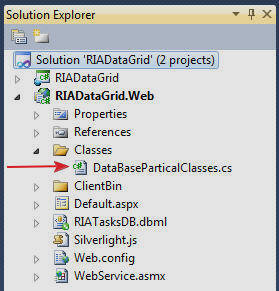
صفحه Central Silverlight Business Rules Validation نحوه افزودن Errors property به Partial Class یک جدول LINQ to SQL را آموزش داده است.
پوشه ای با نام Classes و فایلی تحت عنوان DataBaseParticalClass.cs را به پروژه اضافه کنید و کدهای زیر را در آن قرار دهید.
| using System.Collections.Generic; namespace RIADataGrid.Web { #region public partial class RIAComment public partial class RIAComment { public List<string> Errors = new List<string>(); } #endregion } |
تغییر Web Service
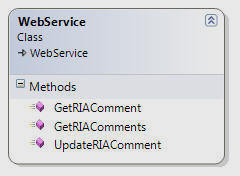
دو متد زیر را به وب سرویس اضافه کنید.
| #region GetRIAComments [WebMethod] public List<RIAComment> GetRIAComments() { // Create a collection to hold the results List<RIAComment> colResult = new List<RIAComment>(); RIATasksDBDataContext DB = new RIATasksDBDataContext(); var colRIAComments = from RIAComments in DB.RIAComments select RIAComments; // Loop thru the Tasks foreach (var item in colRIAComments) { // Create a Task RIAComment OutputRIAComment = new RIAComment(); // Get only the first 25 charaters of the comment OutputRIAComment.CommentID = item.CommentID; OutputRIAComment.Comment = item.Comment.Substring(0, 25) + " ..."; OutputRIAComment.CommentUpdateDate = item.CommentUpdateDate; // Add to the final results colResult.Add(OutputRIAComment); } return colResult; } #endregion #region GetRIAComment [WebMethod] public RIAComment GetRIAComment(int RIACommentID) { RIATasksDBDataContext DB = new RIATasksDBDataContext(); var result = (from RIAComments in DB.RIAComments where RIAComments.CommentID == RIACommentID select RIAComments).FirstOrDefault(); return result; } #endregion #region UpdateRIAComment [WebMethod] public RIAComment UpdateRIAComment(RIAComment objRIAComment) { DateTime dtCurrentDate = DateTime.Now; RIATasksDBDataContext DB = new RIATasksDBDataContext(); var result = (from RIAComments in DB.RIAComments where RIAComments.CommentID == objRIAComment.CommentID // This will only perform the update if the CommentUpdateDate matches // the existing CommentUpdateDate in the database where RIAComments.CommentUpdateDate == objRIAComment.CommentUpdateDate select RIAComments).FirstOrDefault(); if (result != null) { result.Comment = objRIAComment.Comment.Substring(0, 10000); result.CommentUpdateDate = dtCurrentDate; DB.SubmitChanges(); // Update the CommentUpdateDate on the object that will be returned objRIAComment.CommentUpdateDate = dtCurrentDate; } else { // The record could not be found because the CommentUpdateDate did not match // Or the record was deleted objRIAComment.Errors.Add("The record was not updated"); } // Update comments to only show 25 characters objRIAComment.Comment = objRIAComment.Comment.Substring(0, 25) + " ..."; return objRIAComment; } #endregion |
در زیر یک نمای کلی از متدهای وب ارائه شده است:
• GetRIAComments – طوری تغییر داده شد که 25 کاراکتر اول به اضافه "..." که به انتهای Comment ها افزوده می شود را بر می گرداند.
• GetRIAComment- این متد تنهای یک Comment را برمی گرداند. از این متد جهت به دست آوردن کامل یک Comment وقتی کاربری در حال ویرایش درون خطی است استفاده می شود.
• UpdateRIAComment- Comment ی را به روز رسانی می کند که فیلد CommentUpdateDate آن مطابق با Date همان رکورد موجود در Database باشد. همچنین در صورتی که عملیات به روز رسانی با موفقیت به انجام برسد، Comment به روز رسانی شده را برمی گرداند و در صورتی که عملیات به روزرسانی به درستی انجام نشود، یک پیغام خطا به لیست Errors اضافه خواهد شد.
به روز رسانی Web Reference
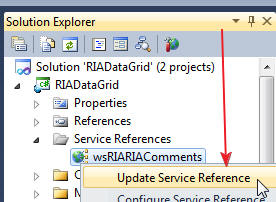
روی مرجع وب (Web Reference)wsRIARIAComments کلیک راست کرده و گزینه Update Service Reference را انتخاب کنید.
به روزرسانی Model
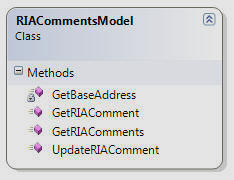
متدهای زیر به مدل موجود اضافه کنید.
|
#region GetRIAComment |
متدها صرفاً توابع Web Service را که اضافه کرده بودید را فراخوانی خواهند کرد.
نکته: چون پارامترهای تابع GetRIAComments موجود در Web Service هیچ تغییری نداشتند لذا نیازی به تغییر این متد در Model نبود.
The View Model
حالا باید View Model را به روزرسانی کرد. در ابتدا اجازه بدهید یک Helper Class به پروژه اضافه خواهیم کرد که به ما در پیاده سازی ICommand ها کمک خواهد کرد. ICommand ها جهت بالا آوردن رویدادها در View Model از طرف View به کار خواهند رفت.
The DelegateCommand Helper Class

در پوشه Classes کلاسی تحت عنوان DelegateCommand.cs ایجاد کنید.
کدهای زیر را جایگزین کدهای موجود کنید.
| using System.Windows.Input; using System; // From http://johnpapa.net/silverlight/ // 5-simple-steps-to-commanding-in-silverlight/ namespace RIADataGrid { public class DelegateCommand : ICommand { Func<object, bool> canExecute; Action<object> executeAction; bool canExecuteCache; public DelegateCommand(Action<object> executeAction, Func<object, bool> canExecute) { this.executeAction = executeAction; this.canExecute = canExecute; } #region ICommand Members public bool CanExecute(object parameter) { bool temp = canExecute(parameter); if (canExecuteCache != temp) { canExecuteCache = temp; if (CanExecuteChanged != null) { CanExecuteChanged(this, new EventArgs()); } } return canExecuteCache; } public event EventHandler CanExecuteChanged; public void Execute(object parameter) { executeAction(parameter); } #endregion } } |
این کلاس این اجازه را به ما می دهد که به سادگی به ICommand ها احضار کنیم. برای اطلاعات بیشتر می توانید در خصوص این کلاس می توانید به لینک زیر مراجعه کنید:
http://johnpapa.net/silverlight/5-simple-steps-to-commanding-in-silverlight
View Model
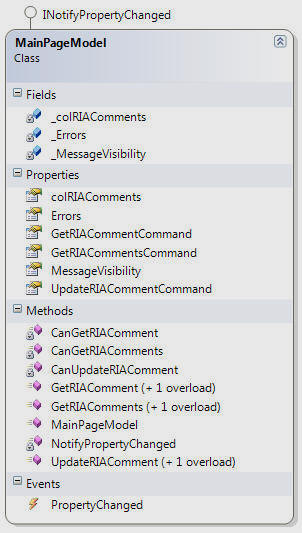
Property های زیر را به View Model اضافه کنید.
#region MessageVisibility private Visibility _MessageVisibility = Visibility.Collapsed; public Visibility MessageVisibility { get { return _MessageVisibility; } private set { if (_MessageVisibility == value) { return; } _MessageVisibility = value; this.NotifyPropertyChanged("MessageVisibility"); } } #endregion #region Errors private ObservableCollection<string> _Errors = new ObservableCollection<string>(); public ObservableCollection<string> Errors { get { return _Errors; } private set { if (_Errors == value) { return; } _Errors = value; this.NotifyPropertyChanged("Errors"); } } #endregion |
کد فوق یک property جهت نگهداری تمامی خطاهای برگشت داده شده است و property دیگر اجازه نمایش (یا عدم نمایش) لیست خطا را می دهد.
کدهای زیر را نیز به کلاس اضافه کنید:
| #region GetRIAComment private void GetRIAComment(RIAComment Comment) { // Call the Model to get the full RIAComment RIACommentsModel.GetRIAComment(Comment.CommentID, (Sender, EventArgs) => { if (EventArgs.Error == null) { // Find the comment in the colRIAComments collection var CommentInCollection = (from comment in colRIAComments where comment.CommentID == EventArgs.Result.CommentID select comment).FirstOrDefault(); if (CommentInCollection != null) { CommentInCollection.Comment = EventArgs.Result.Comment; } } }); } #endregion #region UpdateRIAComment private void UpdateRIAComment(RIAComment objRIAComment) { // Call the Model to UpdateRIAComment the RIAComment RIACommentsModel.UpdateRIAComment(objRIAComment, (Sender, EventArgs) => { if (EventArgs.Error == null) { // Find the comment var CommentInCollection = (from comment in colRIAComments where comment.CommentID == EventArgs.Result.CommentID select comment).FirstOrDefault(); if (CommentInCollection != null) { // Update the Comment CommentInCollection.Comment = EventArgs.Result.Comment; CommentInCollection.CommentUpdateDate = EventArgs.Result.CommentUpdateDate; } // Show any errors Errors = EventArgs.Result.Errors; // Set the visibility of the Message ListBox MessageVisibility = (Errors.Count > 0) ? Visibility.Visible : Visibility.Collapsed; } }); } #endregion |
این متدها محتوی کامل فیلد Comments را استخراج می کند و یک Comment را با فراخوانی متدهای مربوطه در Model به روزرسانی می کند.
کدهای زیر را به کلاس اضافه کنید:
| #region GetRIACommentsCommand public ICommand GetRIACommentsCommand { get; set; } public void GetRIAComments(object param) { GetRIAComments(); } private bool CanGetRIAComments(object param) { return true; } #endregion #region GetRIACommentCommand public ICommand GetRIACommentCommand { get; set; } public void GetRIAComment(object param) { GetRIAComment((RIAComment)param); } private bool CanGetRIAComment(object param) { return true; } #endregion #region UpdateRIACommentCommand public ICommand UpdateRIACommentCommand { get; set; } public void UpdateRIAComment(object param) { // This is an Update UpdateRIAComment((RIAComment)param); } private bool CanUpdateRIAComment(object param) { // Do not allow if there is no Current RIAComment return (param as RIAComment != null); } #endregion |
این کد ICommand ها را پیاده سازی می کند. این ICommand ها از طریق View با استفاده از Behavior ها فراخوانی خواهند شد.
کدهای زیر را به constructor کلاس View Model اضافه کنید:
| GetRIACommentsCommand = new DelegateCommand(GetRIAComments, CanGetRIAComments); GetRIACommentCommand = new DelegateCommand(GetRIAComment, CanGetRIAComment); UpdateRIACommentCommand = new DelegateCommand(UpdateRIAComment, CanUpdateRIAComment); |
این کد ها با استفاده از کلاس کمکیDelegateCommand ، ICommand ها را راه اندازی می کنند.
برای ساخت View به قسمت پنجم مقاله مراجعه کنید.
 Silverlight ،
MVVM ،
Expression Blend ،
Silverlight ،
MVVM ،
Expression Blend ،
 حذف ردیف...
حذف ردیف...
عناوین یادداشتهای وبلاگ
بایگانی
دسته بندی موضوعی